Registration Resources
The Office of the University Registrar is responsible for enabling students to register for courses in a timely and efficient way. All undergraduate students at Georgetown should register online through GU Experience and may use the following resources to aid their decision-making:
Seven Tips to Prepare for Registration
- Know your registration time slot which is listed in the Registration Dates. Your registration date/time is designated by your future expected class year in the term for which you will be registering. You can also check your eligibility in GU Experience under Prepare for Registration.
- Check GU Experience for any Holds in advance of your registration time slot. Holds will prevent you from registering on your scheduled day and time. {How to View Holds}
- Review the Schedule of Classes.
- Review your MyDegree audit to know what remaining requirements are still needed. SCS students should consult their program advisors if they have questions. Contact your academic advisor for help in planning.
- Create a schedule that works for you.
- Select your classes and prepare a list of CRNs with alternate class options.
- Log into GU Experience and register at or after your scheduled time.
Note: Students should review their schedule before the end of add drop to confirm that they are properly registered for all classes, including tutorials, if applicable.
Learn How to Resolve Registration Barriers and Error Messages
Solutions to Registration Barriers Student Guide – Learn how to resolve registration errors.
Tips if You are Travelling Abroad During Registration
Students who are travelling or studying abroad will be able to self-register in GU Experience. Each semester Georgetown has over 300 students who are abroad during their registration window and enroll in classes without issues. Here are some tips to assist during your travels:
- Your registration opens during your allotted time slot and will stay open for weeks until the end of add drop. (e.g., for Spring 2022, students will be able to register until January 21, 2022.)
- If you are travelling abroad, please use a time converter to determine your registration time slot in your country of travel. Time slots given to you by your advisor or dean are based on the Eastern Standard Time Zone.
- If you do not have a computer when travelling abroad, please locate a cyber cafe by going to Google Maps and searching for Cyber Cafe or Internet Cafe.
- Students should contact their academic dean or advisor if they need advising.