Registration FAQ’s
When can I register for classes?
Please review the registration dates on our website for information on when registration will open for your population.
I have a hold on my account. How can I remove it so that I can register for classes?
Check GU Experience for any Holds in advance of your registration time slot. Holds will prevent you from registering on your scheduled day and time. {Holds Video}
How can I see what requirements I still need to meet for my degree?
Review your MyDegree audit to know what remaining requirements are still needed. SCS students should consult their program advisors if they have questions. Contact your academic advisor for help in planning.
I keep getting an error when I try to register for classes. What does it mean and how can I fix it?
Please see our Solutions to Registration Errors documentation for more information on how to resolve these errors.
Who do I contact with questions about registration?
Your advisor can answer questions you have about registration. You may also contact the Registrar’s Office.
How do I know I’m taking the right classes?
Students are encouraged to contact their advisor prior to registration with their course selections to ensure that the selection is in line with their academic progress. Many programs use MyDegree, an online advisement tool to provide course selection advice for students.
How do I know what my schedule will be?
You can view your class schedule in GU Experience immediately after you complete your registration for the term.
What are my options if my desired section is closed?
If your desired section is closed and if the waitlist is offered for that section, you will be able to add yourself to the waitlist. If your desired section is closed and the waitlist is not offered for that section, you should choose an alternate section of that course.
How do I get a full schedule?
Registration will allow students to register for their desired sections when the registration opens. If your chosen CRN is closed, you will be able to register for alternate sections to get a full schedule. Students should maximize their registration opportunity and prepare a list of alternate sections prior to their registration time.
What is a CRN?
A CRN is a course reference number and is assigned by Banner when a course section is created.
What should I do if I am unable to register due to restrictions on the course/section?
The best practice is to review the schedule of classes ahead of time in preparation for registration to determine restrictions, pre-requisites, co-requisites, and any special permission required for registration. Please seek guidance from your advisor if you wish to take a course which requires special permission or approval for registration.
The section in which I am trying to register shows open seats, but I am unable to register.
Please review course text for any additional information regarding reserved seats for that section.
How do I withdrawal from a class?
Once the add drop period has passed, students should consult with their advisor if they intend to withdraw. View the withdrawal schedules.
Undergraduate and SCS Students:
- Log into GU Experience
- Click on the “Students” card.
- Under “Registration” click on the “Withdraw from Class” link.
- Check the box to select the course from which you wish to withdraw*.
- Provide a reason for the withdrawal request.
- Indicate if you are on academic probation.
- Select “Submit” to process your request**.
*Financial Holds: Students who have a financial hold will not be able to access the withdraw workflow. In order to withdraw from a class, those students may complete an add drop form and contact their advisor for assistance.
**Withdrawal Approvals: Your advisor will review your request and after the withdrawal is processed, the student will receive an automated notification via email if the withdrawal request is approved.
GSAS and MSB Graduate Students: Graduate School and MSB Graduate students must complete an add drop form to withdraw from courses.
What are linked classes?
For more information on linked courses please visit: https://registrar.georgetown.edu/registration/registration-resources/linked-classes/