Systems & Access
Systems at a Glance
| System | Purpose | Primary User |
|---|---|---|
| Admin Pages | Administrative access to the student information system. | Staff |
| Self Service Banner (GU Experience) | Registration, advising, transcripts, grades, class schedule, etc. | Students, Faculty, Staff |
| Banner Workflow (Pass/Fail Workflow) | Administrative Pass/Fail Workflow | Staff, Advisors |
| IBM Cognos | Reporting | Staff |
| MyDegree | Degree audit | Students, Advisors |
| CourseLeaf | Section scheduling | Staff |
| EMS | Ad-hoc events | Staff, Faculty, Students |
| Canvas | Learning Management System | Students, Faculty |
Access to all systems is predicated on the understanding that users will adhere to all university guidelines regarding access to student data and information. These guidelines include, but are not limited to, the following: