Data Access & Reporting
Cognos & Reporting Information
IBM’s Cognos is the tool used by Georgetown employees to run reports on student and financial aid data. To access Cognos, users must be logged into the GU Duo Two-Factor VPN. For more information on how to connect to GU Duo Two-Factor please refer to the UIS Guide to Two-Factor Authentication or contact the Georgetown University UIS Service Desk. If you do not have access to Cognos or require updated access, please submit the Cognos Access Request Form.
Getting Started with Cognos
The Cognos Department User Guide provides detailed information on many of the reports found in Cognos. The information contained in this guide can be helpful in determining which Cognos reports can be used to support various university processes. The guide is currently under construction and will receive regular updates.
University Information Services has developed a Cognos Analytics Report Author’s Guide that assists new users in navigating Cognos.
Report Request Form
To request a standard report or a new or ad hoc report, submit the OUR Report Request. Note: you must be logged in to view the request form.
Additional Contact Information
Please contact the following parties for specific data or access requests:
- Law Center Registrar’s Office for student data pertaining to law students
- Medical School Registrar’s Office for data pertaining to medical students
Office of Assessment and Decisions Support
The Office of Assessment and Decision Support (OADS) provides leadership and coordination in data collection and analysis, institutional research and assessment in support of University planning, the continuous improvement of educational programs, and the achievement of University mission and goals. This site presents data and information that describe the institutional characteristics of Georgetown University.