MyDegree
MyDegree is the University’s web-based degree audit program. The tools in MyDegree are clear, intuitive, and are designed to help students and advisor in tracking progress towards completing degree requirements.
*NEW* MYDEGREE RESPONSIVE DASHBOARD
Please click the following link for a video demonstration on the new look of MyDegree: MyDegree Responsive Dashboard tutorial.
You can also follow the guide to the new Responsive Dashboard of myDegree here: MyDegree Responsive Dashboard Guide.
Access
Students
To access MyDegree, log into GU Experience, select the Student Services tab, then select MyDegree, where you will find an audit of your degree requirements. MyDegree shows overall credit and course requirements for graduation, core requirements, and (if your major is declared) major requirements. Information on how to read your MyDegree audit.
Faculty & Advisors
To access MyDegree, log into GU Experience, and select MyDegree under the Faculty and Advisors tab or by navigating to the Advising Student Profile and selecting MyDegree under Additional Links on the student’s profile.
Benefits
- Provides a clear picture of program requirements to help students navigate the most effective path to graduation.
- Uses checklists to easily monitor students’ academic progress.
- Helps students plan their class schedules by showing what courses and requirements are still needed.
Features
Course Information
Students and advisors are able click on a course still needed on the worksheet and a window will open listing the course description, prerequisites, and sections of that course that are being offered in an upcoming term. The student is able to see the CRN for each section, open seats in real-time, and the days and times the course is being offered.
What If
The What If feature allows students to see how changing their major or minor will impact their progress to degree completion.
Look Ahead
The Look Ahead feature allows students to enter a list of classes and see where they might apply on their worksheet. With Look Ahead, students can see how a course will fit into their program of study before they actually register. This feature is a great tool to use as part of the registration process.
Plans
The Student Education Planner (SEP) is a tool that students and advisors can use to help map out a student’s academic plan to keep them on track for on-time graduation. Click on “How to create a plan” for more information.
GPA Calculators
Degree Works offers three different GPA calculators: Graduation, Term, and Advice. The calculators help students set realistic goals at the beginning of the term, or provide a path for achieving honors, avoiding probation, or meeting personal academic goals.