Admin Pages FAQ’s
Banner Background
Using Banner
Login Requirements
- What approvals and software do I need to connect to Banner?
After you and your departmental data steward have determined you need access Banner and/or Cognos, complete the necessary Account Request Form and obtain needed approvals. Banner and Cognos are accessible via the web. Check to make sure you are using a recommended browser. You must use VPN software in order to access Cognos. Install the appropriate VPN for your computer as described on the GlobalProtect web page.
- Can I access Banner or Cognos if I have a Mac or PC?
Banner and Cognos are both accessible via your web browser. You should be able to use both Banner and Cognos from any computer.
- What if I already have VPN software on my computer?
Contact the UIS Help Desk at help@georgetown.edu or (202) 687-4949 to confirm you have the appropriate VPN to be able to connect to Cognos.
- What is a VPN and why do I need it?
A VPN is a virtual private network. VPN software creates a private and secure communications channel between your computer and the Cognos server.