Systems and Access FAQ’s
General FAQs
How can I request access to a system?
You will find access request forms on the OUR website under General Resources or by visiting: https://registrar.georgetown.edu/systemsinfo/systems-access/
How can I complete FERPA training?
Please log in to the Vector Solutions Training Portal and navigate to your assigned trainings. From there, you will be able to complete the FERPA training at your convenience. If you do not see FERPA training assigned to you please email regsystems@georgetown.edu for assistance.
I have already completed FERPA training here at Georgetown. Do I need to do it again?
No, Georgetown University only requires FERPA training to be completed once.
When do I need to complete FERPA training?
If you are requesting access to one of our systems (Banner Admin Pages, Cognos, etc.) you will be given access to student information that requires you to have completed FERPA training. Additionally, if you are requesting data or reports from the OUR Systems Team that include student data, you will also need to complete FERPA training. Failure to complete this training will exclude you from access to these systems and reporting data.
How can I request a Cognos report from the OUR Systems Team?
If you require a report from Cognos and do not have access to run the report yourself, you can submit a report request form and the team will assist you. Please allow a minimum of 2 to 3 business days for requests to be processed.
I can’t log into GU Experience.
Students: If you are a newly admitted student and this is your first time logging in, please contact your Admissions office to confirm your student status. If you are a current student please contact https://help.georgetown.edu
Faculty: If you are a new faculty member please complete the New Faculty Access Permission form. If you are a current faculty member please email regsystems@georgetown.edu with a description of your issue and any relevant screenshots of the errors or login screen you are seeing.
Advisors and Staff: If you are a current advisor or staff member please email regsystems@georgetown.edu with a description of your issue and any relevant screenshots of the errors or login screen you are seeing.
How do I log into Banner Admin Pages?
For information on how to access Banner Admin pages please visit: https://registrar.georgetown.edu/systemsinfo/banner/admin-pages-faqs/