Senior Auditor Registration, Course Schedule, and Tuition
The step-by-step process for course selection, registration, payment, and Canvas navigation is listed below. For questions concerning the process, please email seniorauditor@georgetown.edu. You will receive a response within two (2) business days.
Step 1. Choose Your Course(s) from the Schedule of Classes
After you complete your respective Google Form, it is time to decide what class or classes you want to take. As long as there is space available and with the professor’s permission, you may audit College undergraduate-level courses (course numbers 4000 and lower) with the exception of courses that are: lower-level language courses (1000–2000 levels), studio fine arts courses, computer science courses, science courses with labs, or seminar courses.
Visit the College’s website for information about all eligible College Departments and Programs. Please review the University’s Schedule of Classes for information on what is being offered in the upcoming semester.
No grades are awarded for auditing; a permanent record of the registration is retained by the University. Your grade is “AU” which stands for Audit.
Note: On the schedule of classes the following abbreviations are listed for the days of the week.
- M (Monday), T (Tuesday), W (Wednesday), R (Thursday), F (Friday), S (Saturday)
Step 2. Complete Google Form to Sign-Up for the Semester
Once you know which course(es) you would like to audit, all continuing and new senior auditors must completing the 2024 Fall Sr. Auditor Registration Google Form.
Step 3. Obtain Professor Permission
In this step, once you decide what courses you want to take, and after completing the Senior Auditor Registration form in Step 2, you need to secure the professor’s approval. You can do this by sending them an email to request approval. When you receive email confirmation from the professor, please forward that email to seniorauditor@georgetown.edu for processing within two (2) business days.
Step 4. Tuition Payment: Revenue and Receivables Office
Once you receive confirmaiton that you have been registered, you may pay the tuition charges anytime prior to the billing due date.
Senior Auditor tuition is currenlty $50 per credit. If you are taking one three-credit course, you will need to pay $150, two three-credit courses will be $300, and so on. You also must pay any course fees associated with the courses you enroll in.
Georgetown encourages all students to pay online via electronic check (direct debit) through GU Experience and Student Account Services. There is an option to pay via credit card online, although there is a convenience fee ($3 or 2.85% of the amount paid, whichever is greater) associated with paying by credit card.
Pay Online
In order to pay online via GU Experience, you will need to log in with your NetID and password and then navigate to Student Account Services. You may pay at any time, although official charges will not post to your account until you are registered. (See note above regarding course fees.) You are encouraged to wait five business days and then log in to pay in order to make sure you are paying the balance in full.
Pay by Check
If you are paying by check, make the check payable to “Georgetown University” and also write your Georgetown University Identification Number (i.e. your “GUID”, which is a number that begins with an “8”) at the top of the check for processing. Bring the check to the Revenue and Receivables office down the hall from the Registrar’s office when you drop off your add/drop form, or mail check to:
- Georgetown University
Revenue and Receivables
3700 O St. NW
White Gravenor Hall
Washington, DC 20057
Step 5. Navigating GU Experience & Immunization Requirements
There is a short video on how to complete the mandatory immunization form in GU Experience. Students who do not submit their immunization form by the due date will incur a $100 fee.
Immunization Requirement/Tuberculosis (TB) Screening Questionnaire
Students must use either the Chrome or Firefox internet browser to successfully complete the immunization process.
- Have your Georgetown NetID and password handy and visit https://georgetown.studenthealthportal.com/.
- In the top row, click on “My Forms.”
- You will then be asked to answer seven “yes/no” questions related to your TB history. If you answer “yes” to any of the questions, you will be required to receive TB testing. Click on the hyperlink “Tuberculosis Testing Form” and submit to Student Health when complete. If you answered “no” to all seven questions, no further action is necessary.
Covid19 Vaccination Requirements
- Have your Georgetown NetID and password handy and upload your vaccination information on GU360.
- Schedule a COVID PCR test in the One Medical app. To register for a one medical account go to https://app.onemedical.com/registration/enterprise. Please follow the instructions for Registering for a One Medical Account.
- Complete the GU360 COVID-19 Daily Check-In questionnaire. Once you have updated vaccine information, scheduled your COVID test, and begin and continue with the daily check-in you should get a green badge which will enable access to campus buildings.
All students must follow public health guidelines in place on our campus through the semester. As a reminder: masks are required indoors, except when eating or drinking; or when alone in a private room with a closed door.
Step 6. NetID/Canvas (for new auditors only)
Once you are approved for registration, you will be entered into Georgetown University’s student information system and will then receive a NetID, which will typically be a combination of your initials followed by numbers. Your NetID will allow you access to both the University email system (Georgetown Google Apps) and Canvas (Georgetown’s Course Management System). Your NetID will also be the first portion of your GU email address, i.e. NetID@georgetown.edu. Please note that students without an active NetID cannot be granted Canvas access in advance.