Banner 9 Upgrade
Welcome to the Banner 9 Upgrade Page
Georgetown University is moving from Banner 8 to Banner 9. Ellucian, our Student Information System (SIS) software provider, is moving Banner to the eXtensible Ecosystem technology Platform to improve the user interface, increase flexibility, and provide additional functionality.
Why Banner 9?
- The Banner 9 project supports the University’s Strategic Initiative to build a responsive infrastructure for a sustainable campus. The Banner 9 Upgrade is a campus wide initiative to complete the upgrade of our Banner environment from Banner 8x to Banner 9. It will deliver a fresh user experience, all-new tools, and significantly improved capabilities across Banner, driving new efficiencies so we can focus on our students’ success.
- Banner 9 includes a fresh, new user interface with improved tools and capabilities. The new user interface provides improved accessibility for all users. Banner 9 also eliminates the need for a Java applet for end users, drastically expanding the browsers and platforms that can now access the software. You can now use your mobile device or tablet to access Banner information.
Overview
What is Banner 9?
Banner 9 is a major upgrade to the Banner Student System. It provides a completely new and up-to-date look and feel and is also easily compatible with all mobile devices! Some of its many new advantages include:
- Eliminates users’ browser compatibility problems
- Ends dependency on Internet Explorer and allow for full browser support (Chrome, Firefox, Safari, MS Edge)
- Greatly simplifies the upgrade process for administrators
- Positions Georgetown for cloud adoption if we choose this option at a later date
What’s new in Banner Admin and Banner Self-Service?
- App Navigator welcome screen offers a “google like” experience for navigating throughout Banner Admin pages, offering four ways to search.
- Reorganization of the Banner Self-Service Administrative menu
- Advising Student Profile now consolidates a student’s profile, education, and career path on a single page.
- Banner Registration has been updated with intuitive registration tools and a mobile-friendly design to make it easier than ever for students, advisors, and administrators to use.
- Faculty Grade Entry now offers faculty members mobile capability for entering assignment grades and posting midterm, final, and incomplete grades. The application can then automatically compute a final grade. To make things even easier, faculty members can also import grades directly from their existing spreadsheets or their learning management system.
Phases
Prep-Phase
The Prep-Phase for the Banner 9 deployment went live on July 26, 2018. This phase includes:
- New Administrative Pages URL
- Improved usability for administrative users
- Enhanced search capability
- Reorganization of the Banner Administrative menu
- More modern look and feel
Banner 9 Info Sessions were held in early Fall 2018. Additional workshops to be announced as demand requires.
Banner 9 training opportunities with your area leads will be announced by late fall.
Banner 9 testing is ongoing throughout the two year project.
Banner 9 Timeline
Phase 1 Begins July 2018
Remove “Top 5” Customizations
- Pre-Registration – Completed
- Waitlist – Completed
- MBA Bidding – Completed
- Law Blind Grading – In progress
- Transcript – In progress
- Resolve the 1,800 Banner 8 Custom Objects – In progress
Phase 2 begins March 2020
- Mitigate Remaining Customizations
- Transition from MyAccess to Banner Self-Service
- Technical Migration to Banner 9 SaaS
Benefits of Banner Self-Service
Advising Student Profile consolidates a student’s profile, education, and career path on a single page. And it’s newly accessible to advisors and students, allowing for truly personalized advice that helps students make better academic decisions.
Student Self-Service includes Class Roster and View Grades functionalities:
- Class Roster lets faculty members review their students’ academic profiles and schedules, communicate with students over email, print class rosters, and more.
- View Grades lets faculty members, students, and their advisors view a student’s academic progress.
Faculty Grade Entry offers faculty members mobile capability for entering assignment grades and posting midterm, final, and incomplete grades. The application can then automatically compute a final grade. To make things even easier, faculty members can also import grades directly from their existing spreadsheets or their learning management system.
Banner® Registration updated with intuitive registration tools and a mobile-friendly design to make it easier than ever for students, advisors, and administrators to use. And it now includes seamless integration with Ellucian Degree Works™, advisor access, and registration planning via Student Education Planner. These new features:
- Give advisors the tools they need to help students plan for success
- Let the registrar’s office create demand-analysis reports so they can anticipate course demand;
- Deliver global capabilities that allow all Banner Student customers to plan for and track program completion.
Training
Training and Documentation for Administration
Banner Admin Pages Basic Navigation
Banner 9 Keyboard Shortcuts – PC
Banner 9 Keyboard Shortcuts -MAC
Please see Admin Pages for additional training and documentation.