GU Experience Documentation for Advisors
In Summer 2024, Georgetown University launched GU Experience, a self service portal designed for students, faculty, advisors, and staff. GU Experience offers a more modern and mobile friendly view with functionality designed to make the user interface more accessible and intuitive. GU Experience will serve as the central location to view course schedules, manage course registration, access student account information, enter and view grades, and request refunds and transcripts. You may also visit the general GU Experience Upgrade webpage.
Features
Deans/Advisors can…
- View advisees
- Assist with registration
- View unofficial transcripts and access MyDegree
- Browse the course catalog and schedule of classes
Guides
FAQs
What is GU Experience?
GU Experience is a secure web application that is the student and faculty view into the student information system. Faculty can manage and view their student academic records. Students can view academic history, accounts, and financial aid information.
How do I log into GU Experience?
Use a modern web browser like Google Chrome, Firefox, or Safari to navigate to GU Experience, and log in with your SSO NetID and password.
Be aware that after 60 minutes of inactivity, the system will automatically log you out.
As with any system containing confidential data, the best practice is to always sign out after you have completed your task.
Why are we upgrading to GU Experience?
GU Experience provides a modern digital experience with a redesigned user interface. It has the capabilities in accessing relevant information in an easy to navigate manner with both mobile and standard web enhancements. It will allow the Georgetown community greater access to relevant data and supports an improved overall user experience for students, faculty, advisors, and staff.
How many users will be affected by this upgrade?
All students, faculty, and staff that utilize Banner 9 Self-Service to access student information will be using GU Experience.
Will there be training on GU Experience?
Yes. There will be training materials and video tutorials available as new functionality is released.
Will I use the same credentials to log into GU Experience?
Yes, you will use your netID and netID password.
What is the preferred browser for using GU Experience?
GU Experience can be used with all browsers. Please ensure you are using the most updated version of that browser for optimal functionality. If you have any issues, clear your browser cache and cookies.
What if I need help or have questions using GU Experience?
Contact Registrar’s office at univregistrar@georgetown.edu for help answering any questions you may have while using GU Experience.
Can I view the total max credit hours allowed for a student?
Yes, both the student and the advisor can view the student’s max hours in the bar below the registered course window on the Student Profile.
Can I view more detail for each course the student is enrolled in?
Yes, you are able to select the course you wish to view and a pop up will appear with detailed information on the course selected.
Can I view if my student has a hold?
Yes, you are able to determine if a student has a hold. In the top right hand corner of the student profile you will see a holds icon with a red cell.
How do I access my advisee’s transcripts and degree audits?
Log into GU Experience
Selecting the “Faculty and Advisors” card
Select “Advising Student Profile”
Click the “View My Advisee Listing ” link
Select the desired term.
This will display a list of all your advisees, and you can click select “View Profile” under the student’s name, select Unoffical Transcript or MyDegree under Additional Links to see the desired information.