Fall 2023 Course Schedule Syllabi and Textbook Updates
Posted in Faculty Communications
April 27, 2023
Dear Faculty and faculty Delegates,
I am excited to inform you that registration for Fall 2023 is open, and students are actively enrolling in their preferred courses. As we continue to navigate the ever-changing educational landscape, I am grateful for your dedication to our students and their success. With that in mind, I wanted to take a moment to remind you about a few important details related to the upcoming Fall semester.
First and foremost, it is important to ensure that your course information is up-to-date and accurate. This includes syllabi, course descriptions, and required materials. As students search and register for classes, they will be looking for the most current and accurate information. To help you with this process, Fall 2023 classes are available in GU360 for faculty and their delegates to upload syllabi. Instructions for uploading your syllabus can be found below.
I would also like to remind you that our university has transitioned to using four-digit course numbers, rather than the traditional three-digit format. With this change, it is important to update your syllabi and course materials to reflect the new course numbers as it may affect how students search and register for classes. To identify new course number equivalents for previous courses, click here.
In addition to ensuring your course information is up-to-date, I also want to remind you to submit your Fall 2023 book orders on the BNC Adoption and Insights Portal. Your login is your net ID and university password. Please note that the transition to four-digit course numbers has interfered with the feature that allows you to reuse an old book list. In most cases you should still be able to find your old book lists by choosing “I’d like to be guided through the adoption process” and then “view detailed adoption history.” If you have any questions or difficulties, please contact the textbook manager, Naomi Trexler.
Thank you for your hard work and dedication to our students’ education. Let’s work together to make Fall 2023 a successful and rewarding semester for everyone.
Please review the instructions for uploading your syllabus. For your convenience, I have also copied them below.
1. Go to GU360 website:
Login by clicking on the login button as shown below, using your NetID and NetID Password. DUO authentication required.
Upon logging in, you will then be presented with a variety of options and sites to select from. Search for GUFaculty360 in the search box or click on GU360 Systems:
2. On GUFaculty360:
Click on the My Profile option in the upper right corner: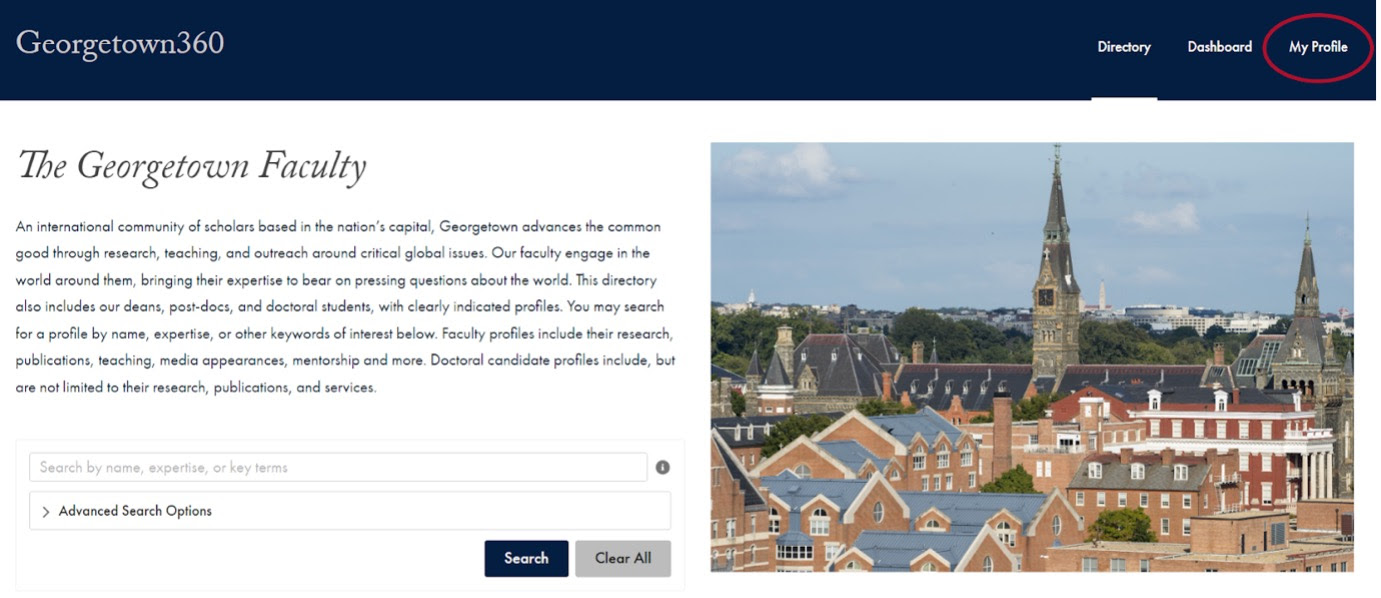
On the left menu under your profile photo, click on Teaching to go to the Teaching page of your profile:
3. On the Teaching page:
You will see a list of the courses you are teaching this semester and courses that you have taught in the past. Click on the class you want to add the syllabus to, to go to the Course Details page:
4. On the Course Details page:
You will see the Course Description, an area where you can add a link to the Class Website (be sure to include the entire URL), and a Class Syllabus section. Within the Class Syllabus section, you can upload the course syllabus by clicking “Choose a file to upload”.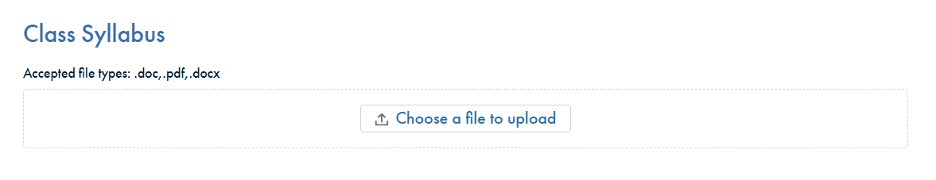
A new screen will appear that will let you choose the file you would like to upload from your computer. Click on the file, and click “Open”. Please make certain that the file you upload is either a PDF or an MS Word Document. Once you are certain this is the document you want to use, click on the “Upload” button to upload the file. Note, if you encounter a problem with the upload, please verify the file type, and make sure the file name is not too long. Long file names can be problematic for the upload.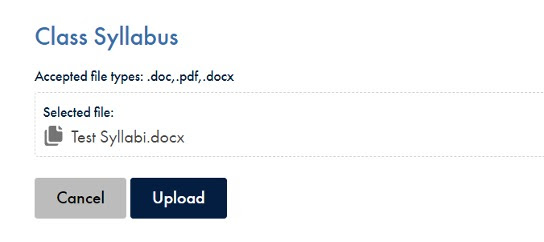
Once the syllabus is uploaded, you will see it listed in this section, along with options to download or delete it:
To upload a new syllabus, click on Delete to delete the existing one, and simply upload the new one following the steps above.
If you have any questions, please write to gu360help@georgetown.edu . If you have questions regarding your course description and section details please contact your department administrator or the Registrar’s scheduling team at schedulechanges@georgetown.edu
Thank you very much for your support and cooperation with the syllabi and textbook reporting requirements.
Warm Regards,
Annamarie Bianco
Associate Vice President and University Registrar