Admin Pages FAQ’s
Banner Background
Using Banner
Login Requirements
- What approvals and software do I need to connect to Banner?
After you and your departmental data steward have determined you need access Banner and/or Cognos, complete the necessary Account Request Form and obtain needed approvals.
Banner and Cognos are accessible via the web. Check to make sure you are using a recommended browser.
Banner: Any modern web browser.
Cognos: IE8
You must use VPN software in order to access Banner or Cognos. Install the appropriate VPN for your computer as described on the UIS SafeConnect web page.
- Can I access Banner or Cognos if I have a a mac or PC?
Banner and Cognos are both accessible via your web browser. You should be able to use both Banner and Cognos from any computer when logged into the appropriate VPN.
- What if I already have VPN software on my computer?
Contact the UIS Help Desk at help@georgetown.edu or (202) 687-4949 to confirm you have the appropriate VPN to be able to connect to Banner Admin Pages or Cognos.
- What is a VPN and why do I need it?
A VPN is a virtual private network. VPN software creates a private and secure communications channel between your computer and the Banner or Cognos server.